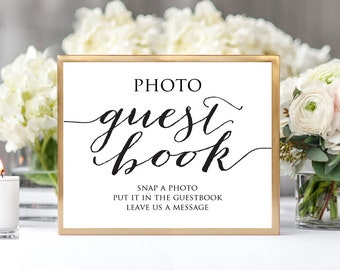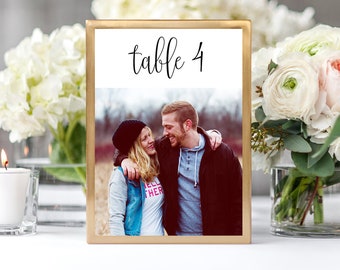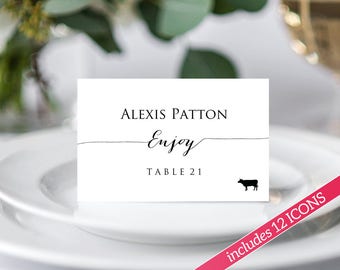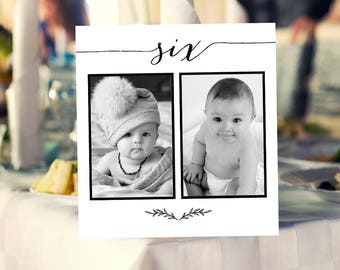Announcement
Instantly download and edit our unique diy printable templates: seating charts, tags, place cards, invitations, and more for weddings, birthdays, showers, holidays and other celebrations! Post your photos on social media using the hashtag #CrossvineDesigns Visit our sister shop https://joyfulpapergoods.etsy.com
♥ DETAILS
• You edit the highlighted areas in the template yourself & print
• Edit the templates with Adobe Acrobat Reader
• Print the templates at home or with a local copy shop
• Print as many templates as needed!
• No font downloads necessary
• The script font is hand-drawn calligraphy with uneven edges
♥ HOW TO
1. Save the template to a PC or MAC computer
2. Open the template in Adobe Acrobat Reader - http://get.adobe.com/reader
3. Select the highlighted areas and type in your own wording (editable templates only)
4. To duplicate pages, 'Save As' each page separately
5. Save, print, cut and/or fold along crop marks
♥ QUESTIONS? WATCH OUR VIDEO TUTORIALS
Copy and paste this link:
https://www.youtube.com/channel/UC6JoHTkxHefdggYutBjN1Gg
• How It Works: Printable Templates
• How to Edit a Seating Chart
• How to Edit Place Cards
Our shop hours are Monday-Friday, 9 a.m - 5 p.m. CST. We will reply to your messages during this time. Instant downloads are available 24/7!
♥ ABOUT
We have over 15 years experience in web and print design and strive to offer excellent design at affordable prices. Our PDF templates are available for you to edit and print yourself. Just print the template(s) onto quality card stock, trim on the guide lines and add your favorite ribbon or frame!
Try out our templates with a free thank you card! Instantly download this free template and personalize with your own wording. Please visit www.crossvinedesigns.com/blog and select the thank you card image.
Please keep in mind that the script font is hand-drawn calligraphy with uneven edges.
♥ FOLLOW
• Etsy: www.etsy.com/shop/crossvinedesigns
• Etsy: www.etsy.com/shop/joyfulpapergoods
• Instagram: www.instagram.com/joyfulpapergoodsllc
• Pinterest: www.pinterest.com/joyfulpapergoods
• Website: www.joyfulpapergoods.com
• YouTube: http://bit.ly/2rKmwSF
Featured items
Items
All Items
Reviews
-

-

-

Kim on Nov 25, 2023
5 out of 5 starsDownload was received immediately. It was very easy to edit and I printed it myself on card stock. It was perfect for what I needed.
-

-

Leigh on Dec 28, 2023
5 out of 5 starsWorked perfectly for the smore's bags for my daughter's wedding. I had tags done within minutes of the download. Super easy to use!
-

-

-

-

-

About CrossvineDesigns
Edit & print your own personalized templates for your special events!
Shop members
-

Heather
Owner, Designer
Shop policies
Digital downloads
Payment options
Returns & exchanges
Cancellations
Cancellations: not accepted
Please contact the seller if you have any problems with your order.
More information
Frequently asked questions
How do I download my template?
After purchasing a digital file, you’ll see a View your files link which goes to the Downloads page. Here, you can download all the files associated with your order. Or, login to your Etsy account and click "YOU" in the upper right corner of the screen. Next, select "Purchases & Reviews" to view the list of purchases you have made.
Downloads are available once your payment is confirmed. If you paid with PayPal or a credit card on Etsy, confirmation might take a few minutes.
♥ For more information about Etsy's download system, please visit: www.etsy.com/help/article/3949
What do I need to know before I purchase this template?
• You edit the highlighted areas in the template yourself & print
• Edit the templates with Adobe Acrobat Reader
• Print the templates at home or with a local copy shop
• Print as many templates as needed!
• No font downloads necessary
♥ If you have additional questions, please watch our YouTube video tutorials http://bit.ly/2rKmwSF or visit our website at www.crossvinedesigns.com
How do I edit my file?
1. Save the template to a PC or MAC computer
2. Open the template in Adobe Acrobat Reader - http://get.adobe.com/reader
3. Select the highlighted areas and type in your own wording
- To edit the font, style, size or color:
--- Mac users, press [Command-E]
--- PC users, press [Ctrl-E]
4. To duplicate pages, 'Save As' each page separately
5. Save, print, cut and/or fold along crop marks
♥ If you have additional questions, please watch our YouTube video tutorials http://bit.ly/2rKmwSF or visit our website at www.crossvinedesigns.com
Do I need any special fonts?
No font downloads are necessary. The fonts we use are part of our unique designs and as a result, their names are not shared. Use the fonts that are already installed on your computer or download free fonts from sites such as: www.fontspace.com & www.fontsquirrel.com
♥ If you have additional questions, please watch our YouTube video tutorials http://bit.ly/2rKmwSF or visit our website at www.crossvinedesigns.com
Where do I print my template?
1. Home / Office Laser (best) or Inkjet Printer
2. Fedex Kinkos, Staples, Office Depot
3. Professional Offset Printer
Print the template as many times as you want!
♥ If you have additional questions, please watch our YouTube video tutorials http://bit.ly/2rKmwSF or visit our website at www.crossvinedesigns.com
Why is a small 'plus' sign appearing on my template and/or prints?
♥ Depending on your Adobe settings, a small "plus sign" may appear after filling out an area on the template. This 'plus sign' is called the Text Overflow Indicator. Follow these steps to remove this indicator from your template.
- Open Acrobat (or Reader).
- Click menu "Edit ---> Preferences"
- Under Categories, select Forms.
- Uncheck "Show text field overflow indicator".
- Close the program.
- When you reopen the document, the + sign will not appear, and it will not be printed.
Custom and personalized orders
♥ We do not accept custom orders at this time.
Why is the font size and/or style changing when I click in the template?
The file has not been saved to a computer and you are trying to edit from a browser window. Please download/save the file to a computer first and then open the file from Adobe Reader.
♥ If you have additional questions, please watch our YouTube video tutorials http://bit.ly/2rKmwSF or visit our website at www.crossvinedesigns.com
Why aren't the editable areas displaying when I upload to websites or try to print?
The template may not display properly when the PDF template is uploaded to some websites. The PDF will need to be converted to a JPG file using the free converter Small PDF. Please follow these steps to convert PDF to a JPG and if you need any help please contact us at any time!
1. Save the finished PDF template to a PC or MAC computer
2. Open the website https://SmallPdf.com/pdf-to-jpg and drag your file to the area labeled "Drop PDF Here"
3. Select "Convert Entire Pages" and then click "Choose Option"
4. After the file is converted, the new JPG will display in the bottom left of the page. Hover over this thumbnail and click "Download"
5. The new JPG file will be downloaded to a location on your computer
How do I convert the PDF to a JPG file for use on websites such as VistaPrint, Walgreens, Staples, etc...?
The PDF will need to be converted to a JPG file using the free converter Small PDF. Please follow these steps to convert PDF to a JPG and if you need any help please contact us at any time!
1. Save the finished PDF template to a PC or MAC computer
2. Open the website https://SmallPdf.com/pdf-to-jpg and drag your file to the area labeled "Drop PDF Here"
3. Select "Convert Entire Pages" and then click "Choose Option"
4. After the file is converted, the new JPG will display in the bottom left of the page. Hover over this thumbnail and click "Download"
5. The new JPG file will be downloaded to a location on your computer